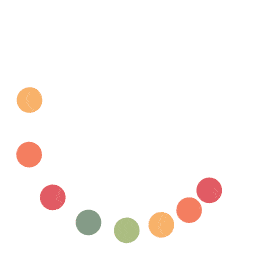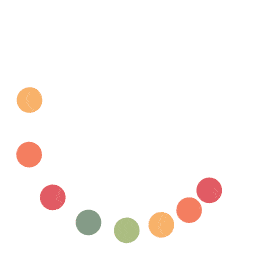To speed up the app performance, do the following:
Go to your computer's system configuration. The minimum configuration should
be:
- 2 GB RAM
- Dual Core Processor
If your computer matches or exceeds this configuration, restart the app.
After doing this, if it is still slow, go to
Task Manager, select all unused
background processes and click
End Task.