DIKSHA Mobile App Overview
Contents |
Overview
You can download the DIKSHA Mobile Application to explore its out-of-box functionality and features. Use the mobile app to consume content created and maintained by your organization. The content is maintained and stored in the DIKSHA repository. You can consume all the content in the Library section and the Courses in the Course section of the app. You can view and edit your profile and change the basic settings of the app such as display language, ways of backing up data.
DIKSHA mobile app allows you to:
- Use the app as a guest or anonymous user
- Sign in with registered credentials
- Consume content in online or offline mode
- Search content from the repository, when online
- Download content from the repository, when online
- Search content downloaded on a mobile device, when offline
- Scan a QR code or enter the code from textbooks to access associated content
- Enrol in available courses
- Take up assigned courses
- Download and verify the certificates
- Browse and view resources from the content library
- Create and update a user profile
- Share content with other users
- View and rate the content
- Send notifications to all users or set of users
- Import .ecar, .epar, .gsa and .edar files
- Play content through third-party reader apps
Supported Languages
The app supports the following languages:
- Hindi
- English
- Assamese
- Bengali
- Gujarati
- Kannada
- Marathi
- Oriya
- Punjabi
- Tamil
- Telugu
- Urdu
Click here to know more on how to change the app language.
Upgrading DIKSHA Mobile App
When there is a new release version of DIKSHA app, logged-in users will get in-app notification to upgrade to the latest version to ensure that DIKSHA content plays smoothly.
| Image with instructions |
|---|
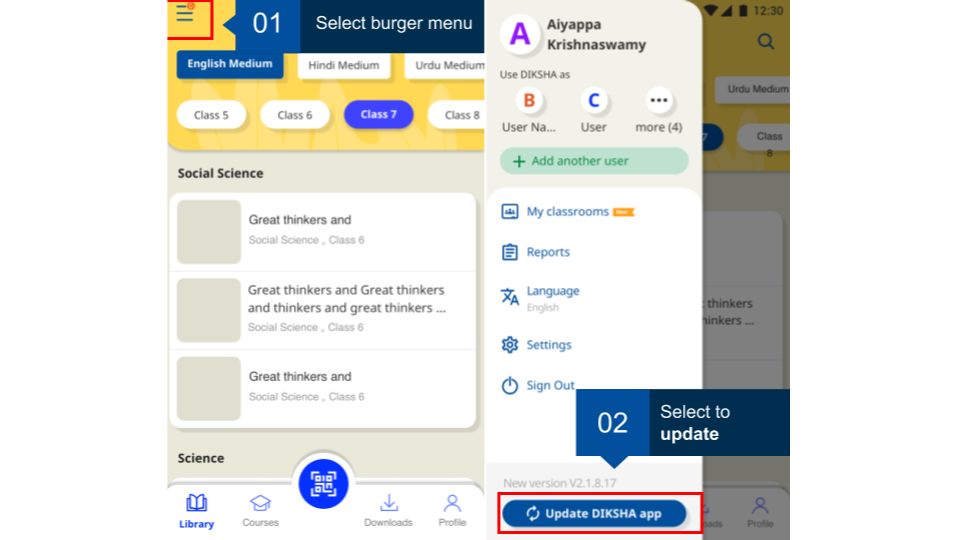
|
Supported Operating System
You can use the DIKSHA app on a device with Android OS 7.0 and above.