Search and Update User Profiles
Contents |
The organization administrator can search for users on the Profile tab
Prerequisites
| Step | Screen |
|---|---|
| 1. Log in as an administrator
2. Click Manage from the profile menu, a Terms and Policies pop-up is displayed | 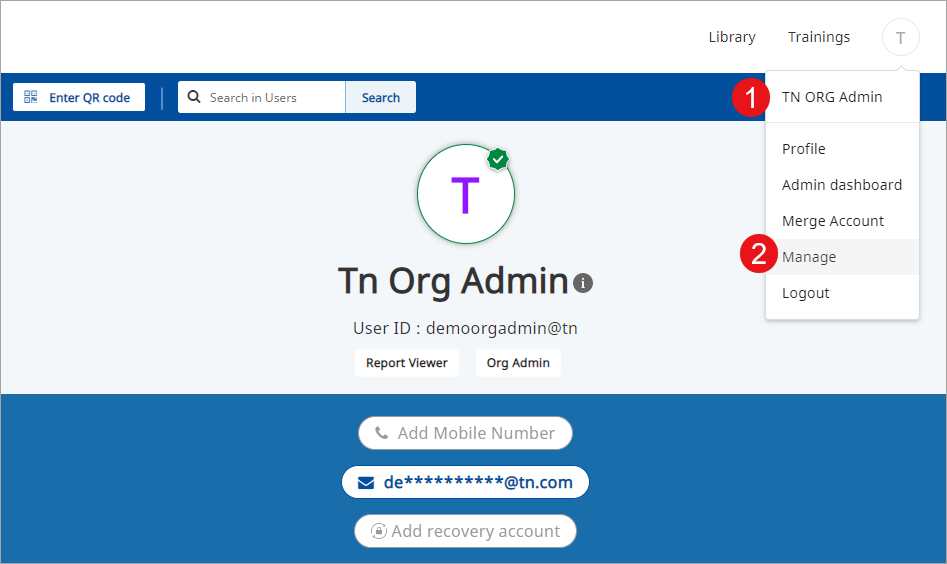
|
| On Terms and Policies pop-up,
1. Select the check box 2. Click Continue to accept the DIKSHA adminitrator guidelines | 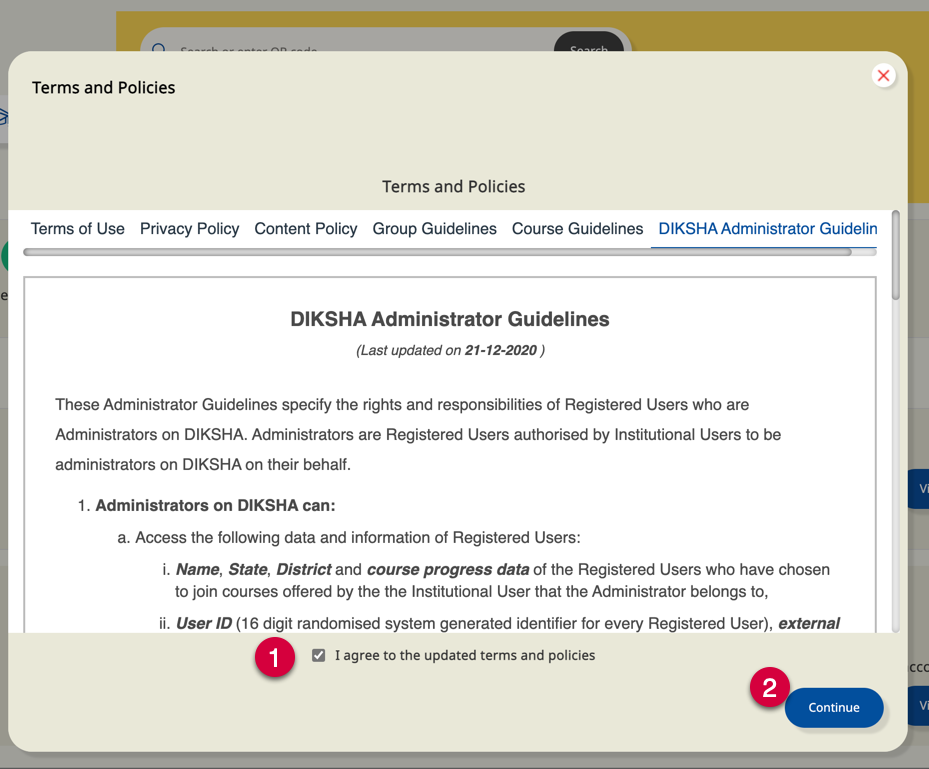
|
Searching a User
| Step | Screen |
|---|---|
| 1. Click Profile
2. You can search for user details by typing the user name in the search box 3. You can also apply the following filters for your search: a. User type b. Medium c. Class d. Subject e. Block f. District g. School h. Role 4. Click Submit to apply the filters Search results are displayed accordingly | 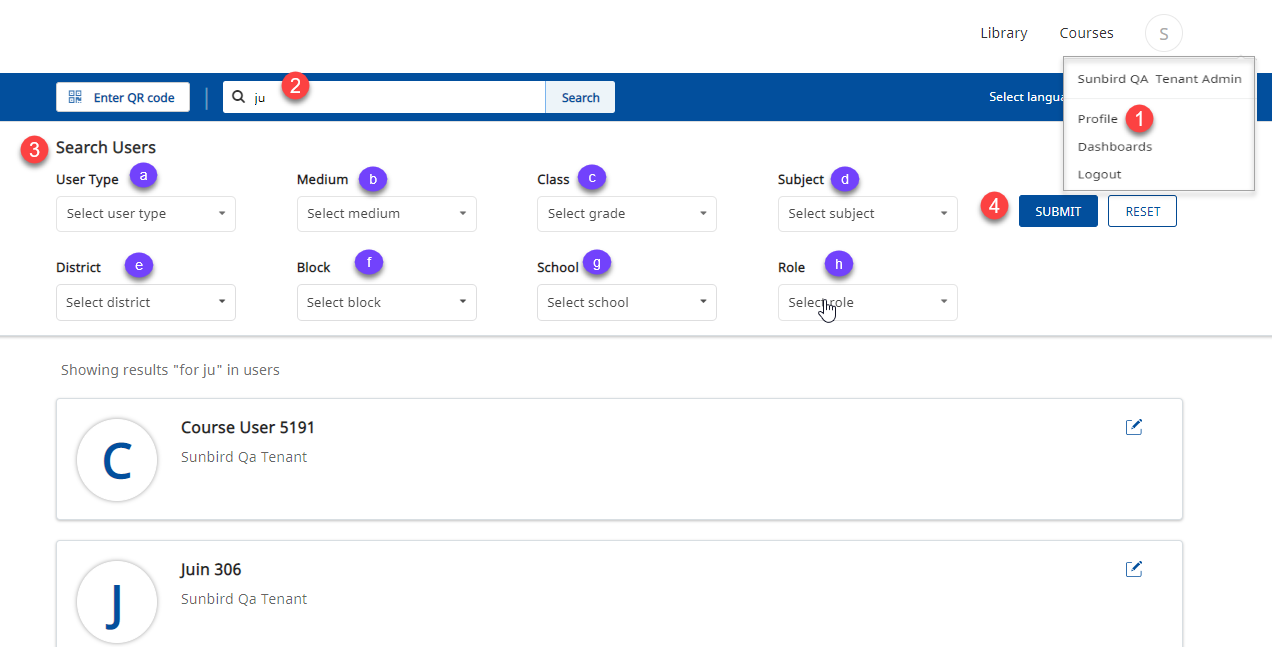
|