Selecting Topics
Contents |
This section details how to search for, select, and delete topics.
Selecting Topics
| Step | Screen |
|---|---|
| 1. Click any topic to select it | 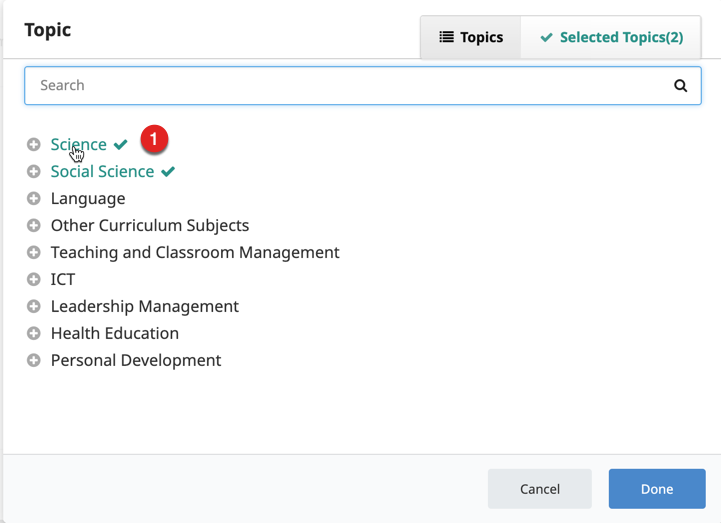
|
| 1. The + icon on the left indicates that the topic is further expandable. Click the + icon to expand the topic 2. Click to select the topics 3. Click Done to add the selected topics 4. Click Cancel to discard the selection and go back to the content details page | 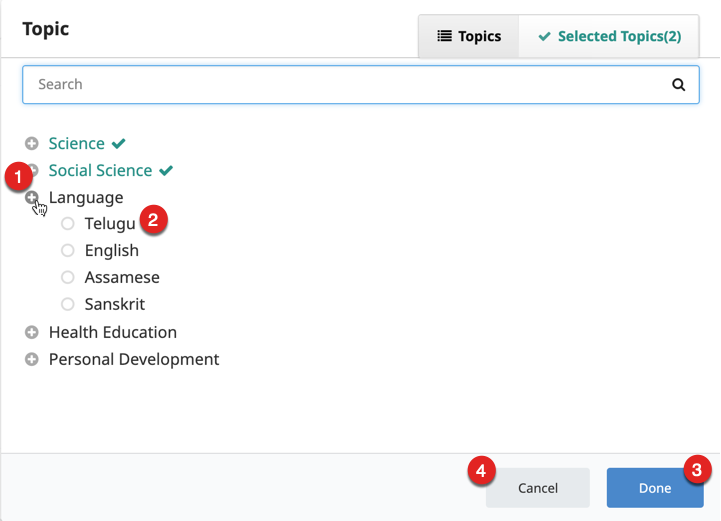
|