What's New
What’s New feature informs you about all the latest and significant changes build in the content editor in order to enhance and enrich your user experience.
| Step | Screen |
|---|---|
| 1. You are currently on Content Editor page 2. Click What's New icon, to see all the latest features build for you Note: What's new icon appears in red color, when it is viewed for the first time. It turns to grey from next view, until next version of the feature is available. | 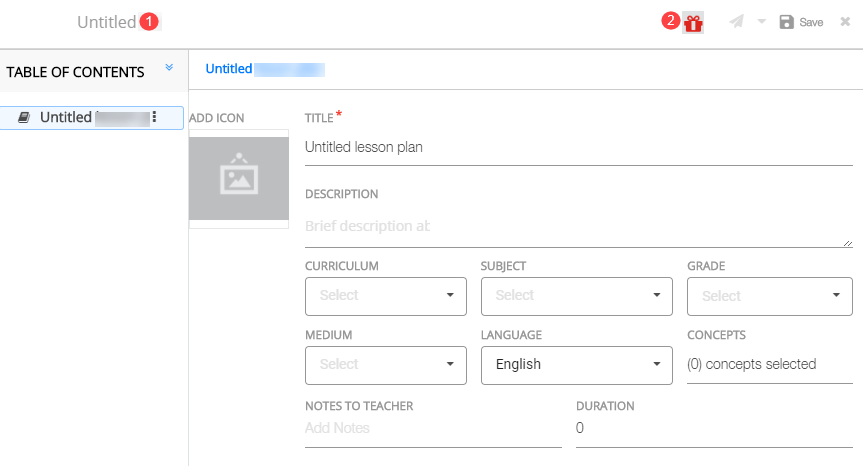
|
| What's new page opens, with the highlights of the latest changes | 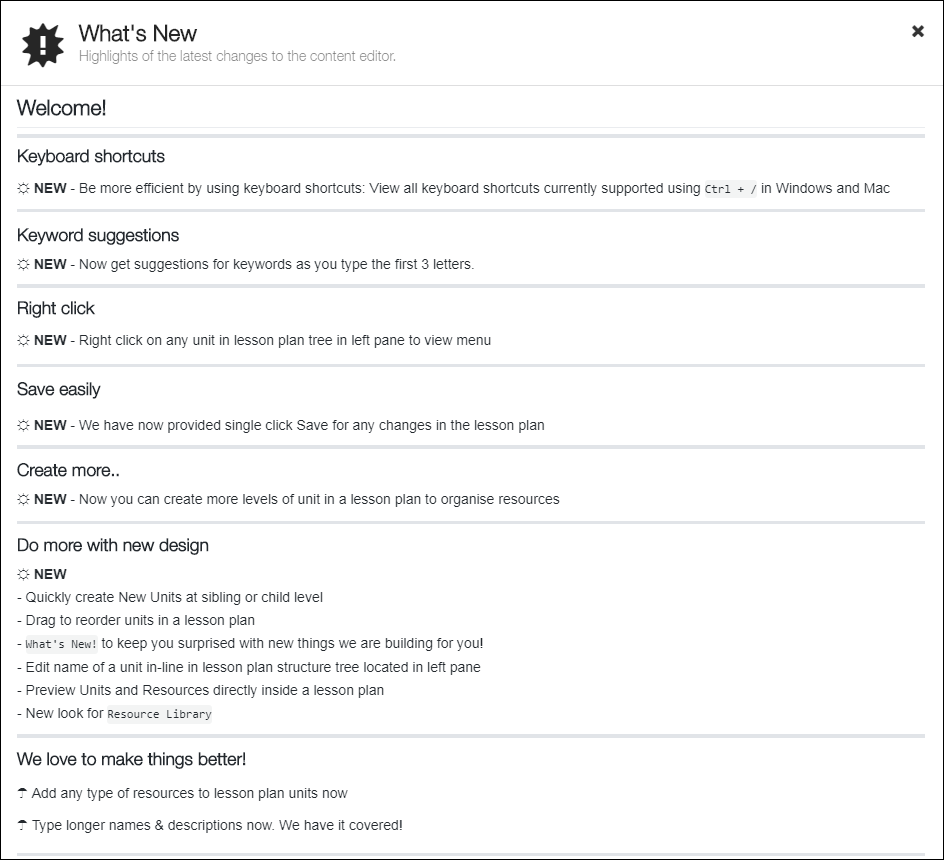
|