Managing Questions
Contents |
Overview
The questions that you copy or create are editable. You can further create a copy or delete them. Add these questions in the question set to observe the changes.
Editing Questions
| Step | Screen |
|---|---|
| On the Pick Question page
1. Click Edit icon. The editable question is displayed here 2. Click Next to update the details of the question | 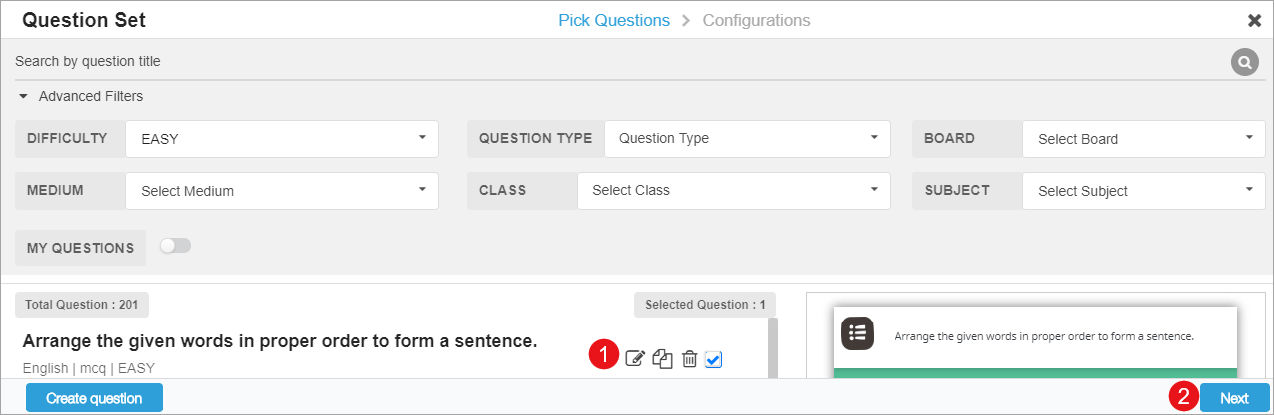
|
Copying a Question
You can copy an existing question from the list of available questions.
| Step | Screen |
|---|---|
| 1. Click the Copy icon to create an editable replica of the question
Note: Edit and update the questions as described in the Create Question section 2. The name is preceded by "Copy of" the question name in the list Note: Enable the My Questions toggle button to display the copied question on top of the search result list | 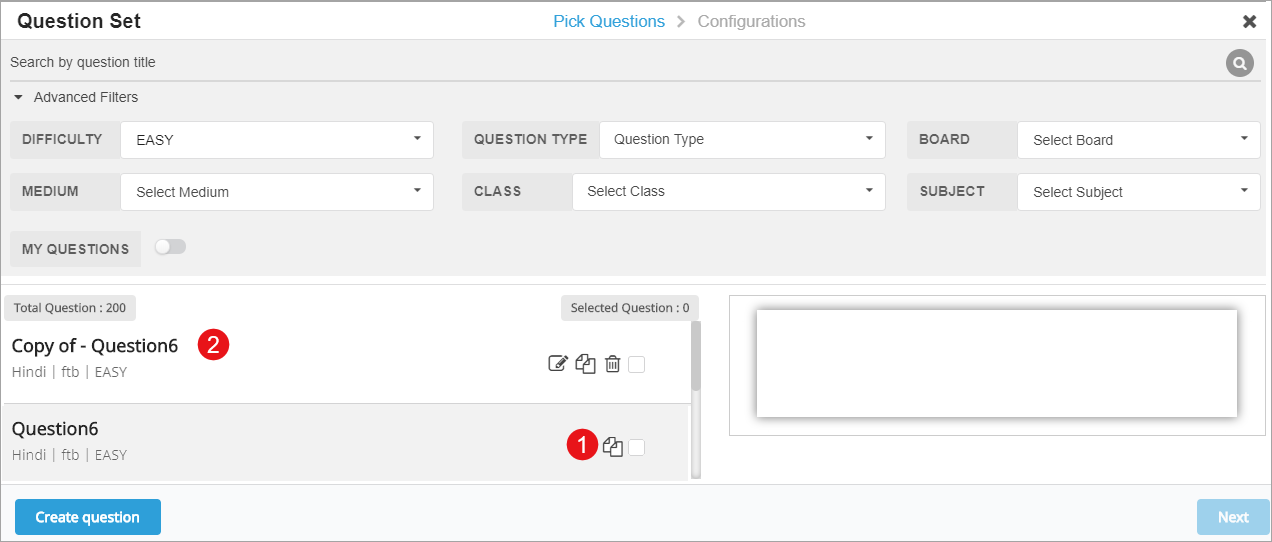
|
Deleting a Question
You can delete only those questions that you have copied or created.
| Step | Screen |
|---|---|
| 1. Click Delete icon to remove the question
2. The delete confirmation message is displayed here a. Click Delete to confirm deletion b. Click Cancel to retain the question | 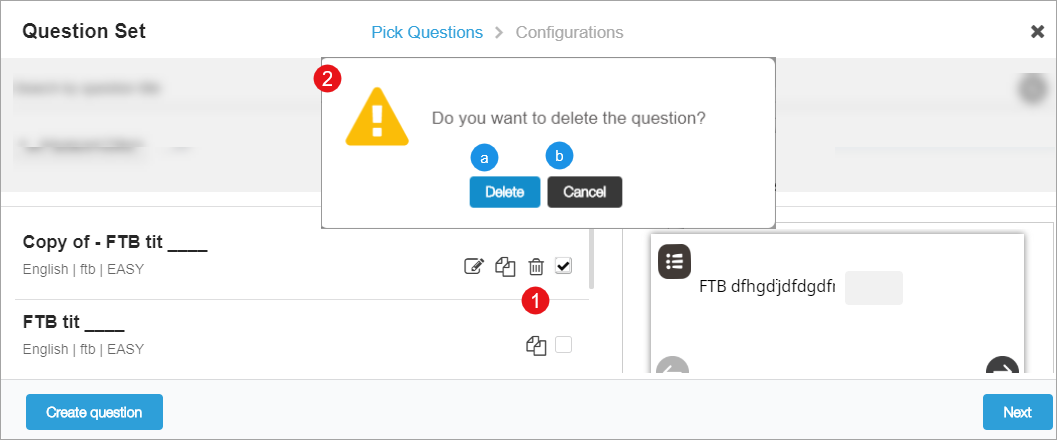
|