Sign In
How can I register on DIKSHA?
DIKSHA has the provision to register a user in following ways:
- Self sign-up: registration of individual user using mobile number or email ID.
- Google sign-in: registration of individual user using their google account
- State login: The states and organizations decides to permit registration of an individual users.
How do I know that my DIKSHA state account is created?
Once the account is created on DIKSHA either using the registered mobile number or email address, you will get a welcome message on mobile or email address with a link to set the password. Click the Set Password link to provide a password.
How can I log in to DIKSHA using SMS from HP-INDKSH/BZ-DIKSHA?
You will receive the SMS on the mobile number provided during the registration. Click the link in the SMS to set the password and log in to DIKSHA.
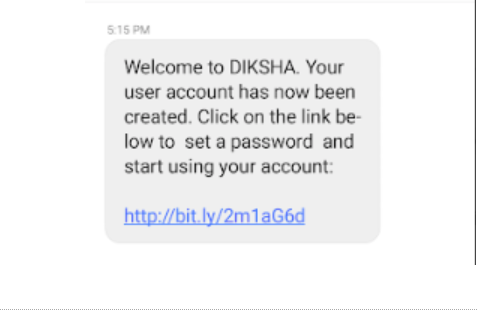
I forgot the Password for my account. What should I do?
To reset the password follow the below steps
- Go to Sign In page
- Click on Forgot password link
- Enter the mobile number or email address
- Click Reset. An OTP will be sent to the mobile number or email address (provided in step 3)
- Enter the OTP that you have received
- Click Submit
- Enter the New password
- Click Reset, a new password is created and you will be directed to the DIKSHA Library Page.