Features in Improvement Project
Overview
Users can receive certificates for certain projects, view Project Learning Resource, add files and remarks, and sync project to DIKSHA Database.
- Some projects have Certificates attached. The certificates are issued to users after submission of project.
-
Improvement Projects may have learning resources that help users gain a broader understanding before starting a project. Learning Resources are not mandatory to be taken up for the completion of the project.
-
Users can add multiple evidences as images, videos, PDF files, and links to each task. Any specific remarks can also be typed.
- Users can sync their project to the cloud or server by clicking on the Sync button. Syncing means uploading the project details to the DIKSHA Database. Without syncing a project, the data is only saved on the user’s device. In case of app uninstallation or cache clearing, the project data will get deleted if it is not synced to the server. Without syncing the project, the data will also not reflect in the dashboard, and states will not receive information about project completion.
Before You Begin
| Who can access projects? |
|
| What is needed? | User is on Project details page. |
Outcome
| What will be the outcome? |
|
View Project with Certificates
To view project with certificates
| Image with instructions |
|---|
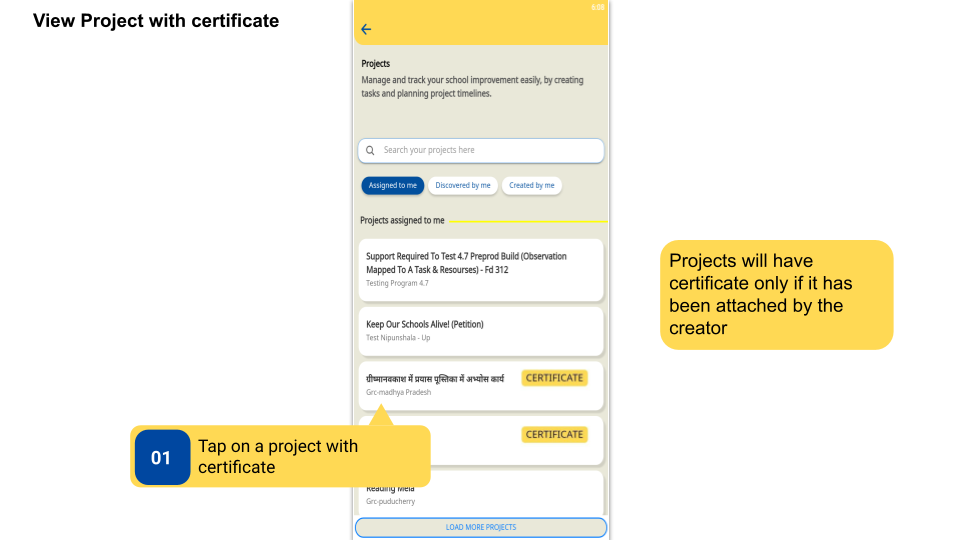
|
View Project Learning Resource
To view project learning resources
| Image with instructions |
|---|
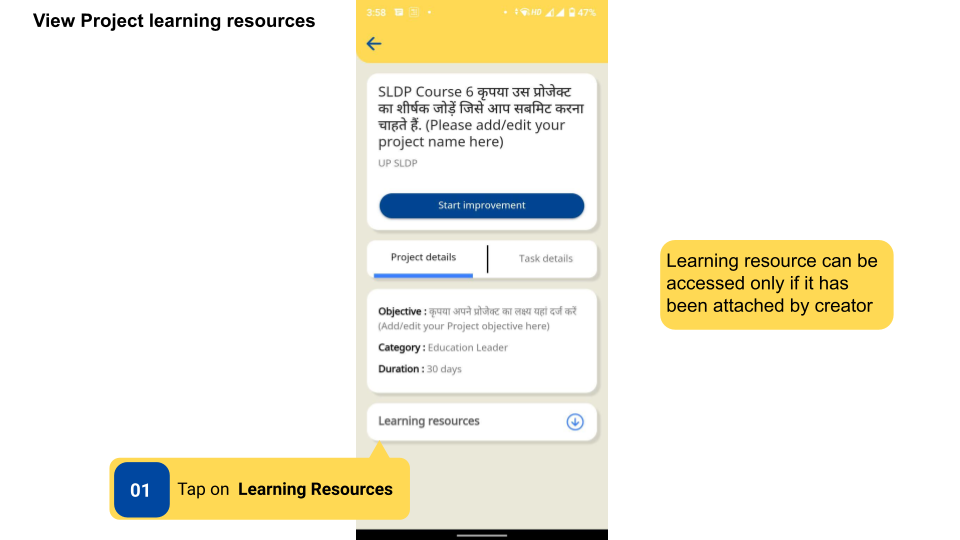
|
View Project Learning Resource
To view project learning resources
| Image with instructions |
|---|
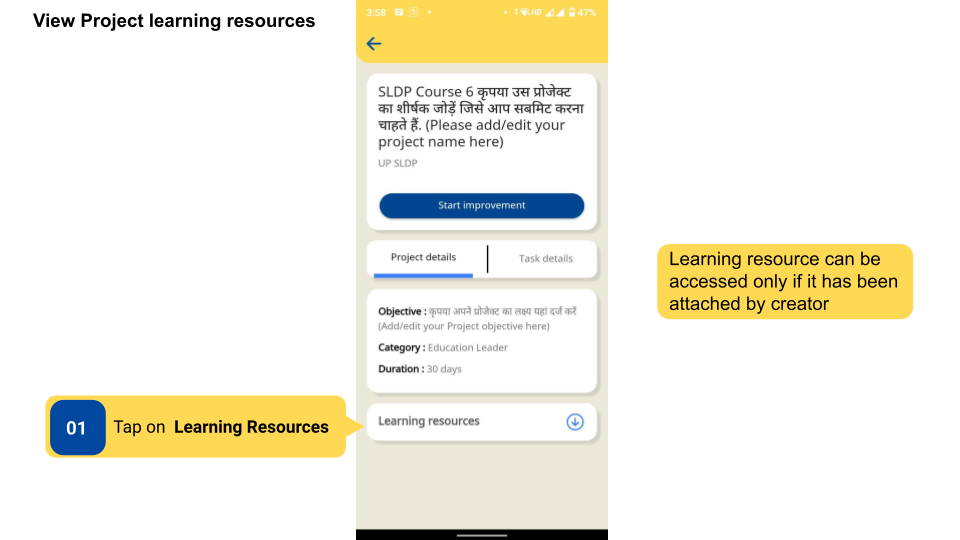
|
Add Files and Remarks
To add files and remarks for tasks
| Image with instructions |
|---|
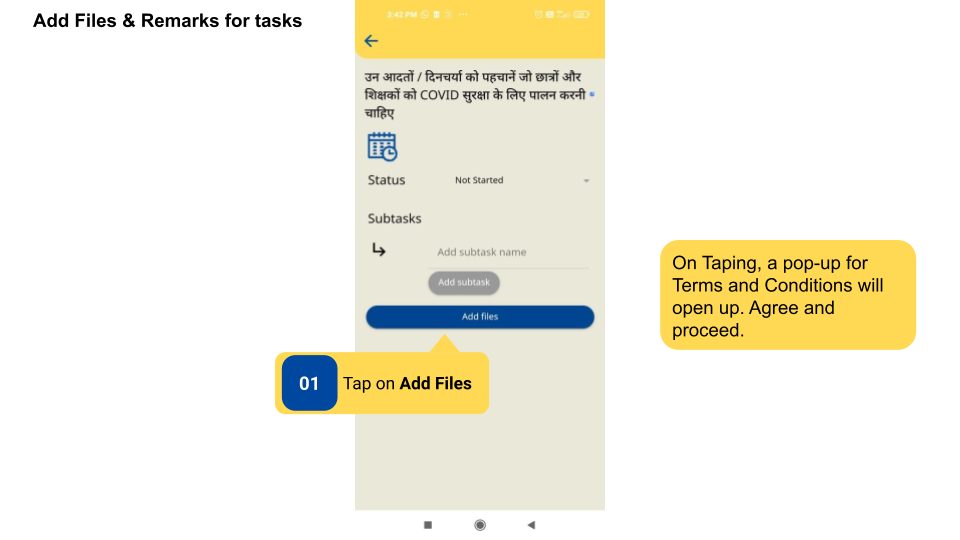
|
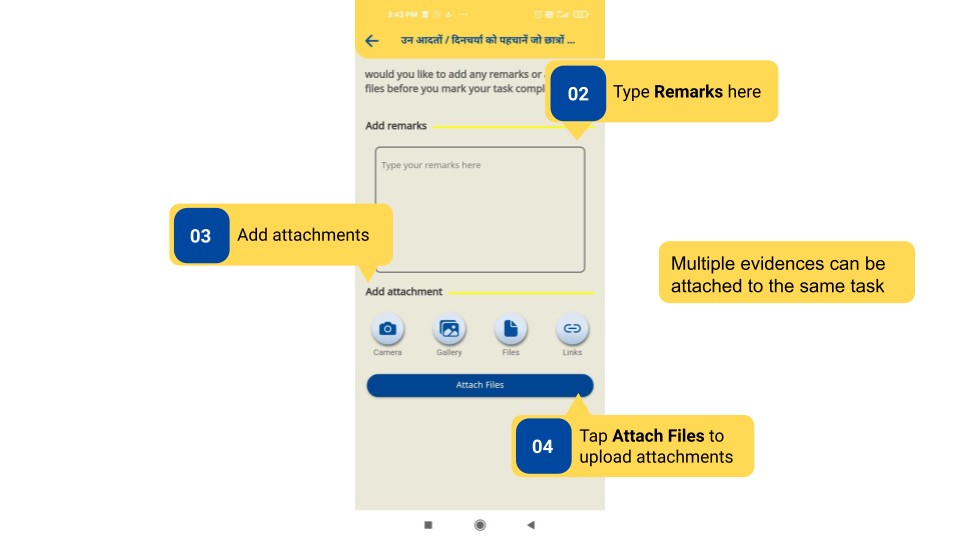
|
Sync Project
To sync a project
| Image with instructions |
|---|
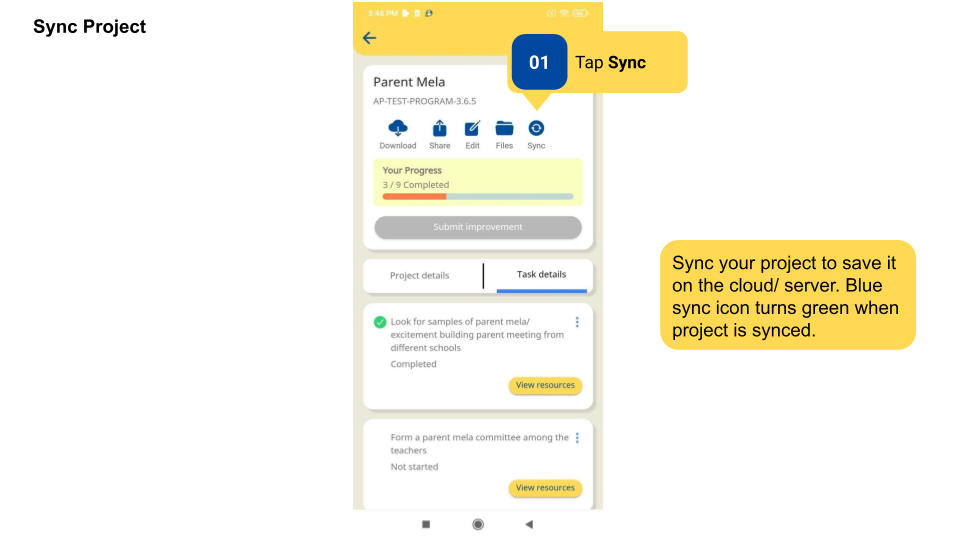
|
Additional Notes
- Learning resources can be accessed only if it has been attached by the Content Creator.
- It is not mandatory to view Learning resources to Start or Submit a Project.
- Users can add files up to 50Mb in size.
- Users can add multiple evidences as images, videos, PDF files, and links to each task. Any specific remarks can also be typed.
- Synced Projects can be viewed by state officials.