Recovering Password
You can recover your DIKSHA account, if you have forgotten the password. To recover your password you must enter your email address and the user name that you provided while signing on DIKSHA. You will receive an OTP to reset your password and recover your account.
Recovering Account
| Step | Screen |
|---|---|
| 1. Click Forgot? to recover or reset your password | 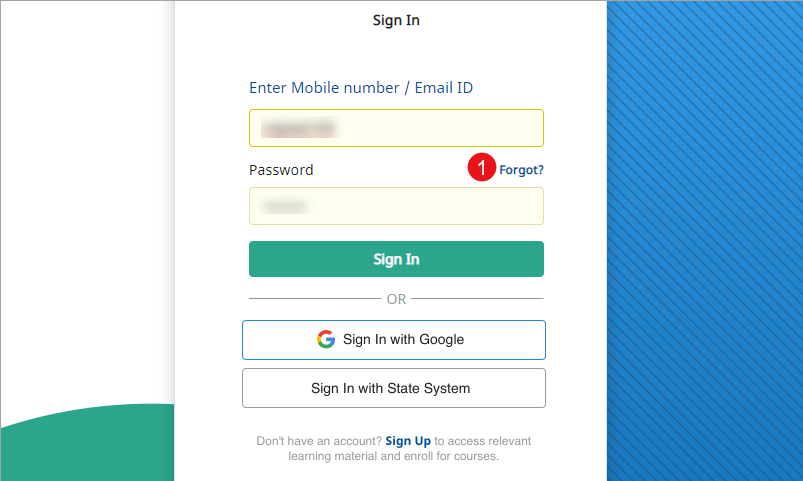
|
|
1. Enter your registered Email Address/Phone number Ensure to enter the same email address/phone number that is registered with DIKSHA. To know more refer Sign in 2. Enter the user name in Name 3. Click Next | 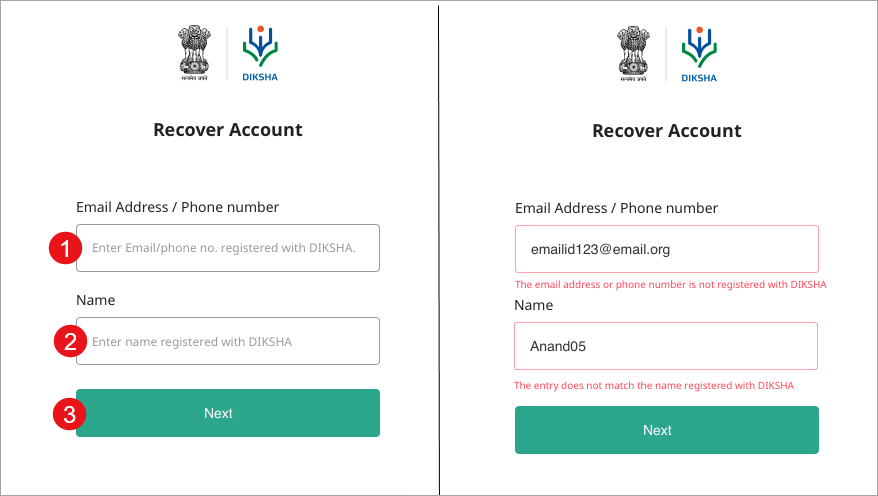
|
| 1. Select the email address or the phone number where you would like to recieve the OTP
2. Click Get OTP | 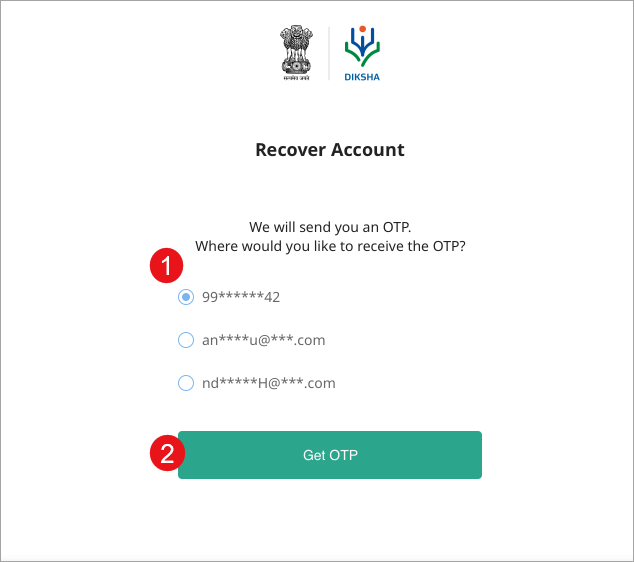
|
| 1. Enter the OTP received
2. Click Submit 3. Click Resend OTP in case you have not recieved the OTP | 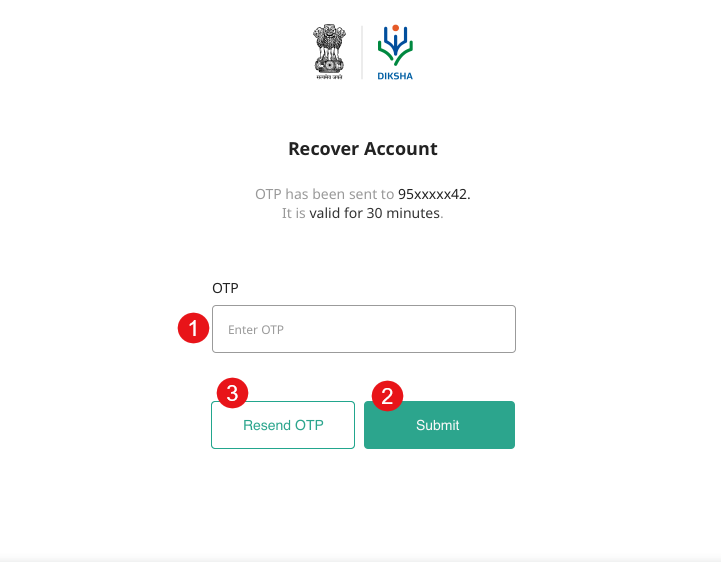
|
| On entering the correct OTP, you can change the password
1. Enter New Password. The password should be of 8 or more characters 2. Re-enter the password in Confirm Password 3. Click Submit to change the password Sign in with your user name and the new password to recover your account | 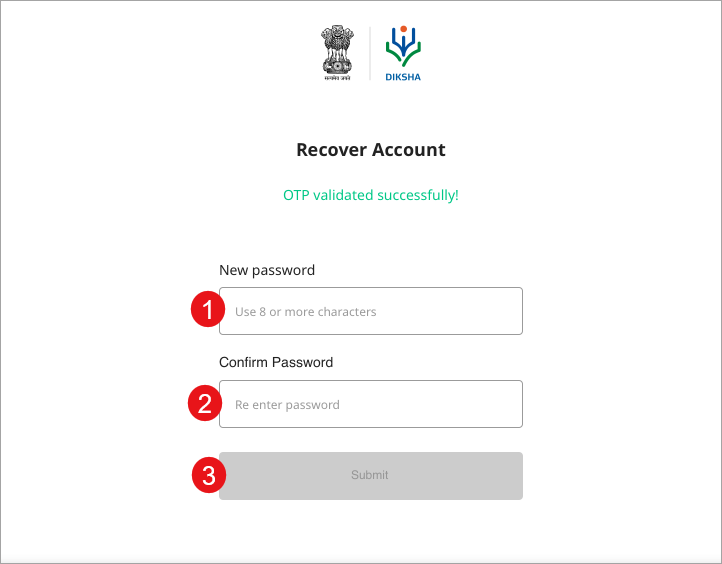
|