Groups
Contents |
Overview
A group is a collective of members who get together for a purpose. As a registered DIKSHA user, you can create any number of groups for specific purposes. Each group can have multiple members with varying roles and permissions to access DIKSHA content. Activities can be assigned to groups or members of the group.
As a group administrator you can :
-
create groups
-
add members
-
remove members
-
make a member the group admin
-
remove a member from the admin status
-
add activities for the group
-
remove activities from the group
-
send notifications to the group
Accessing the group
| Image with instructions |
|---|
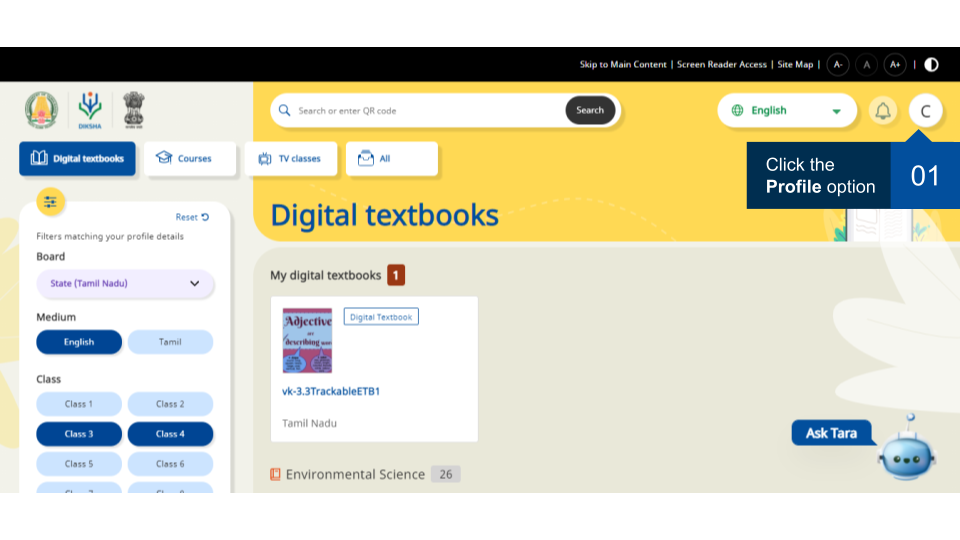
|
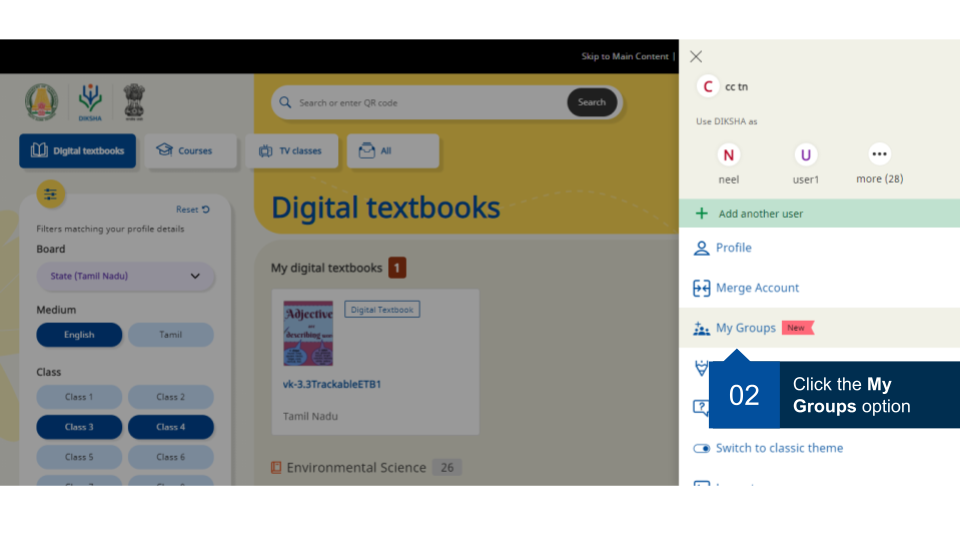
|