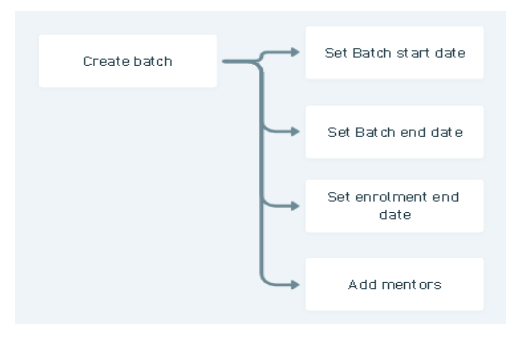Batch Management
Introduction
A batch is a time period during which a user can enrol and consume a course. The start and end dates for a batch vary from course to course, depending on the program’s needs. An enrolment date can also be set for a batch so that users can enrol in that batch before this date. Users can only enrol in an active batch and not in an expired batch. There can be multiple batches for a course, but at any given time, only one active batch can exist. A batch can be edited to extend or pre-close based on the program’s needs.
Mentors from the same organization can be added to a batch so that they can collectively monitor the course progress, enrolments, completions, and so on.
Overall Process
To return to the normal view, click on the image again, or click anywhere outside the pop-up window, or press the Esc key.