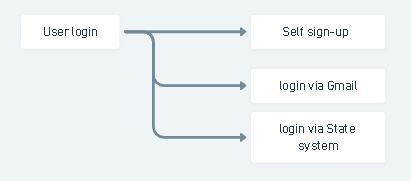User Management
Introduction
DIKSHA can be accessed anonymously or as a registered user. However, to enrol & consume a course, receive a certificate, and participate in discussion forums, users need to log in. A user can be a self-registered user or a state user.
DIKSHA allows users to log in through the following ways:
-
Self sign-up: Users can create an account on DIKSHA by providing their name, mobile number or email ID, password and so on. This account creation process initiates verification of the user’s mobile number and email. Users must enter the OTP through SMS/email to activate their account.
-
Google sign-in: Users can sign in to DIKSHA using their existing Gmail IDs. Google carries out the authentication of Google ID & password, and on successful authentication, a DIKSHA account is created.
-
State login: The State must have an operational system for its teachers to log in. This system is required to be integrated with DIKSHA so that users can log in to DIKSHA using the state credentials.
Overall Process
To return to the normal view, click on the image again, or click anywhere outside the pop-up window, or press the Esc key.