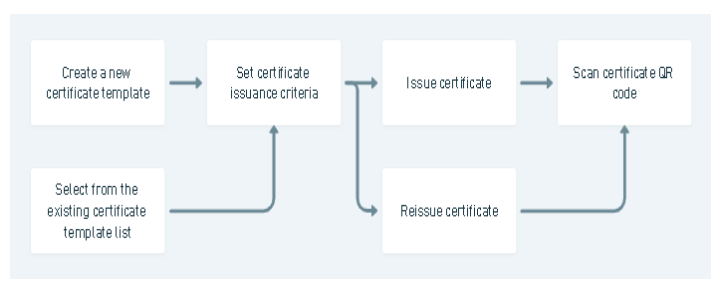Certificate Management
Introduction
Users deem a certificate provided by a valid authority as an important artifact. It serves as
- Evidence of completing a training
- A collection of multiple certificates that can potentially build a user’s learning profile
- A permanence of the certificate since it is in a digitized format
Awarding a digital certificate is a common mechanism used to recognize people with a set of skills and accomplishments. It helps to create a standard system of recognition across organizations like monetary rewards, promotions, recommendations, and so on.
A certificate is attached to a batch within a course. Enroled users who meet the qualifying/issuance criteria are awarded the certificate which can be viewed and downloaded. Every certificate has a QR code associated with it. On scanning the QR code, the certificate is digitally validated, and the participant and course details are displayed after validation. In some cases, certificates can also be re-issued to a participant by a course admin if there are any spelling mistakes in the user’s name on the certificate.
A certificate can be attached to a batch in two ways,
- Selecting a Certificate template from the existing template list and setting issuance criteria
- Creating a new certificate template and setting issuance criteria
Note: The certificate needs to be thoroughly verified before attaching it to a batch. The creator should ensure that the logos, signatures, designations, and so on are correct because once the certificate is attached, it is not recommended to edit or delete the same. Hence the creator is solely responsible for the certificate that is being attached to the batch within a course.
Overall Process
To return to the normal view, click on the image again, or click anywhere outside the pop-up window, or press the Esc key.